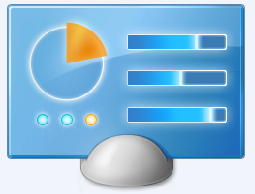Why I Love God Mode
December 9, 2013 Leave a comment
The Control Panel is the panel for taking control of your computer. It serves as a place for options when needed. It is reliable, helpful and powerful, yet it may give frustration to the average user. I, myself, am not an average computer user but I still stumble upon using the interface of the Control Panel. Sure, it looks fairly simple, but I’d like to have something where you have all the possible (and maybe more) options to control and customize your computer.
God Mode is a “hack” (a hidden tool) on a folder where, when entering a certain code, creates a folder that turns into, in my opinion, a collapsed and expanded form of the Control Panel. It holds options that allows you to play around with the settings of your computer.
Personally, I love God Mode because it has all of these settings options and other things that I didn’t know you can do with a computer, all in one “folder.” It’s definitely worth a try.
To create God Mode is fairly simple. Follow these simple steps:
- On your desktop, create a new folder.
- Name it
GODMODE.{ED7BA470-8E54-465E-825C-99712043E01C}. Remember that this is the full name. Simply copy this code and paste it as the name of the folder. - When done properly, it should change the logo to the Control Panel logo and keep the name that you gave it. You can replace “GODMODE” to whatever you want. Whatever is in the fancy brackets is important and should not be changed.
- Open it and stare in awe at the magnificent power you now have.
Keep Chewing!