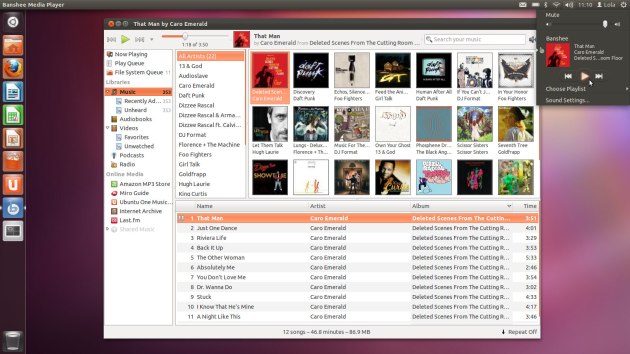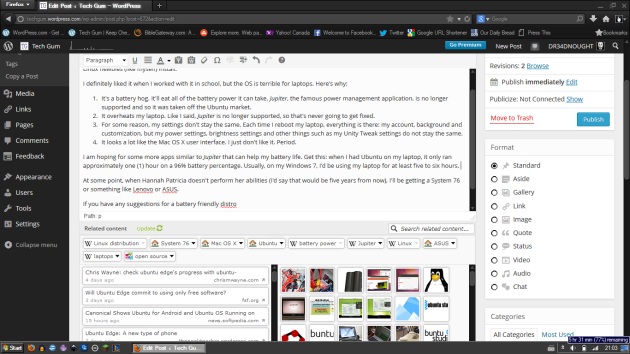July 10, 2013
by Dreadnought Six
The personal computer is one of the greatest, most prominent advancements in human history. Great inventions such as the car, airplanes and cup holders are no match to your everyday PC. Almost everyone in the entire North American grid owns a computing device, whether it be a home computer, laptop, smartphone, tablet – the list goes on. It is also the fastest growing technology. Almost everyday, there is something new for the PC. It could be hardware or software – most of which help enhance the use of the PC.

One question that has never been considered answered is why is it a Personal Computer called a Personal Computer?
Personally speaking (pun intended), I think it is because of how we use it. Almost everything we do is on a computer. We talk to people using the video chatting application called Skype, which continues to grow as a service for people who would like to communicate with friends and family all over the world. Social networking has exploded, with the popular use of Facebook and Twitter. Writing became easy to share with the blogging sites like Blogger, WordPress and Weebly. Video sharing has also popularized with YouTube and the new website called Vine. The Internet truly became a community and a hub for people all over the world.



The computer is personal because of our daily needs. Because of the PC and its strengths (back then), we are able to create documents for work (Word), presentations to show off ideas (PowerPoint), spreadsheets to keep important data, numbers and information (Excel) and publish flyers or brochures to further increase sales for your small business (Publisher).

Everyone seems to love video editing. Photo editing too! I’m sure you know someone who would love to make some funny videos, action scenes, edited CGI or animations as a hobby. Or even someone who wants to touch up pictures for a certain online dating site. For video, Windows usually comes with their infamous Windows Movie Maker, which allows PC users to edit videos. The only problem with this was its limitations. It was only a drag and drop program with minimum options for editing. For someone to professionally edit videos, they have to purchase software or find freeware/open source software that can handle all the rendering, file management and high quality videos. Photo editing was a big deal for Microsoft. Instead, Adobe took the stage and created Adobe Photoshop. It is widely used for editing photos. Animations also became popular in the Internet. Blender usually takes the cake for animations. It’s a great freeware!



Music has always played an important role in human history. It defined eras and even created its own history. In the computer, users can create, listen and play music without hassle. It allowed many hidden musicians (excluding Justin Bieber) to shine. With music tools and applications, making and recording music is as easy as pressing a button, literally!



The gaming industry has recently exploded. The gaming community is ten times stronger than ever! PC gamers are proud. They either take pride of their prized possession – their own, personally built PC, or are happy to play some League of Legends with some actual players! No, seriously, the gamer can be a console gamer or a PC gamer. I’d say, in my opinion (although I am a console guy), PC gamers are cooler. Tons of games are free to play, there is more hardware power on a PC right now compared to the upcoming next gen consoles and the PC gaming community is growing in numbers! The PC is truly the core of gaming.

And then, there was development. The computing world would not consistently progress without programmers, software developers and code writers. These are the wizards of the world. They are the ones who should be considered the rock stars of this generation. Without them, the computer would be a throwaway. It is those who know how to write C++, C, C#, Java, JavaScript, HTML, etc that revolutionized our daily lives. As an aspiring programmer (game developer and future CEO of Blizzard or Google), I believe that credit should be given where it is due.



Now, it seems that we still have not answered the question correctly, why is it a Personal Computer called a Personal Computer?
The answer is: it is because we make it personal.
Follow @DR34DNOUGHT!
Keep Chewing!