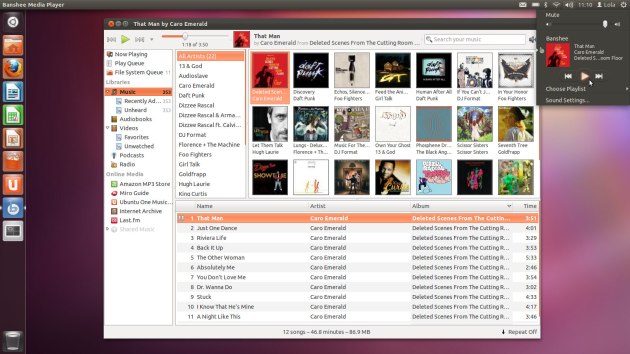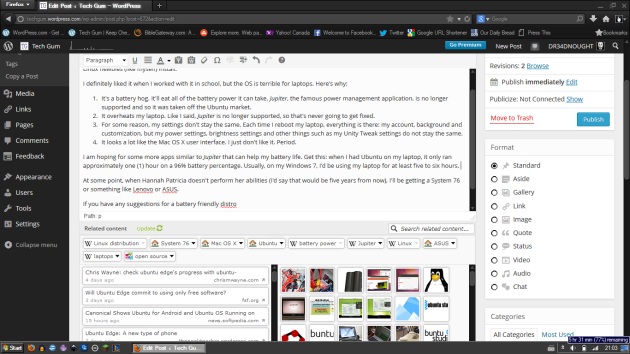My Precious Partition
November 4, 2013 Leave a comment
Over the weekend, I initiated myself to lengthen the life of our old PC Andrea.
She’s on her fifth year as a computer and even with Windows 7 Ultimate installed and everything, it’s still slow. I know that the hardware is the reason for this, but I have to make sure that my parents and younger brother would still be able to use it. I need to squeeze the life out of it and get maximum use from it. Hopefully they’ll be able to get a new one next year.
All I know is that the hard drive is nearing its end, the video card might be broken (outdated to say the least) and the processor is about to give.
I decided to install a Linux distribution, only hoping that might increase the life of the computer itself.
I created a LiveUSB of Ubuntu and began installation. There it was, the partition interface. I mean, I’ve seen it before. The only scary part about it is that if I make one mistake – no matter how small – I could kill the partition.
Alas, fate is cruel. The partitioning system crashed. I restarted the computer. I entered Windows 7 and only saw one partition. Panicking, I started to look for ways to get it back.
Then I found EaseUS Partition Manager, which also comes with a partition recovery tool. I used it to recover files that were in that partition that I knew was important like pictures and converted home videos.
The recovery tool worked with a little help from Black Beard. I got my stuff back!
In short, the lesson here is: always back up your files. Don’t be an idiot like me.
Right now, after that whole event, I just think that reinstalling Windows 7 might do the trick. Probably after that, I’ll install a distribution of Linux, but that’s another story. Besides, I don’t want it to go back to its prime, because I know that will never happen. All I want is for it to just last long enough until my family gets something new.
Keep Chewing!