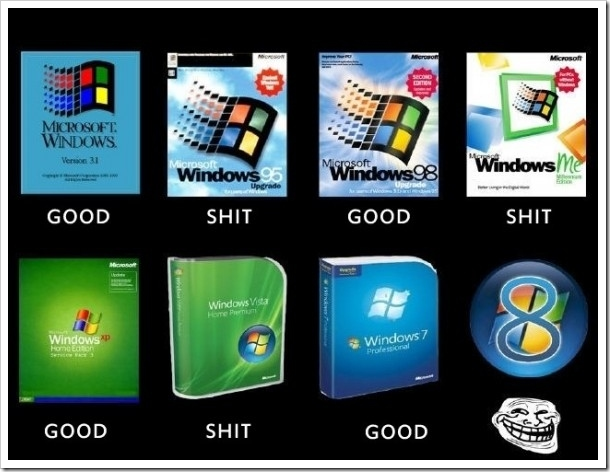The Windows 9 Possibility
January 16, 2014 Leave a comment
Prepare yourselves.
According to reliable sources, Microsoft will be releasing Windows 9 in 2015, thus skipping Windows 8.2. What does this say about Microsoft?
It’s bleeding out after shooting itself in the foot numerous times.
It’s an act of resilience. It’s another leap of faith (like Windows 8 was) towards the possible failure or success of the company. When all else fails, you cheat, right?
To be honest, it’s not really a bad decision. In fact, I personally admire their decision (if any of this is even true) because it shows that they are not planning to give up anytime soon. I can tell that they won’t be flying the white flag like Apple will in the near future.
Nonetheless, these are still rumours. The source, Paul Thurrott, seems to be quite welcomed in the community with his so called “leaks.” According to him, Microsoft will be doing an April’s Build conference (guess when), mostly about the tablets and the XBOX One. There is a supposedly planned vision announcement which can only lead to an announcement about Windows 9.
Take a look at this “coincidental” and interesting history for Microsoft and their operating systems:
All we can hope for Windows 9 is that it will have what we actually want. We didn’t ask for a tablet friendly user interface. We didn’t want the Metro tiles interface – that’s meant for Windows Phones and tablets!
We want actual usability. Oh, and the Windows Start Menu. That was revolutionary!
Keep Chewing!
LINKS